Create a list of all Open Orders for all dates or a specific date range. Customize the report and select a specific Location, Operator, Item or Customer.
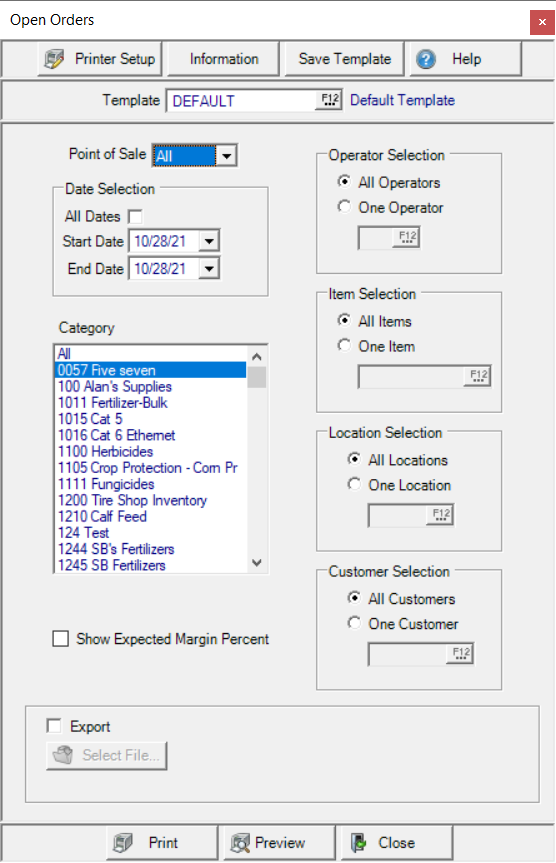
Create Your Report
Select a Point of Saleof either
- All
- Pickup
- Delivery
In Date Selection select All Dates or create a Date Range.
- Start Date- Enter a Start Date.
- End Date- Enter an End Date.
Use the Category section to choose All, one or multiple Item Categories to limit the Items on the produced report.
Operator Selection features all Operators selected by default. Select One Operator and enter an Operator ID or select F12 to search.
Location Selection indicates all Locations selected by default. Select One Location and enter a Site ID or select F12 to search.
Item Selection indicates all Items selected by default. Select One Item and enter an Item ID or select F12 to search.
Customer Selection provides all Customers selected by default. Select One Customer and enter a Customer ID or select F12 to search.
Select Preview to view the report onscreen.
Select Print to send the report directly to the default printer.
Choose Export and  to choose the location the .xls file will be saved. An export file has the following additional columns.
to choose the location the .xls file will be saved. An export file has the following additional columns.
- Status
- Category ID
- Category Description
- Field Rep ID
- Field Rep Description
Understanding Your Report
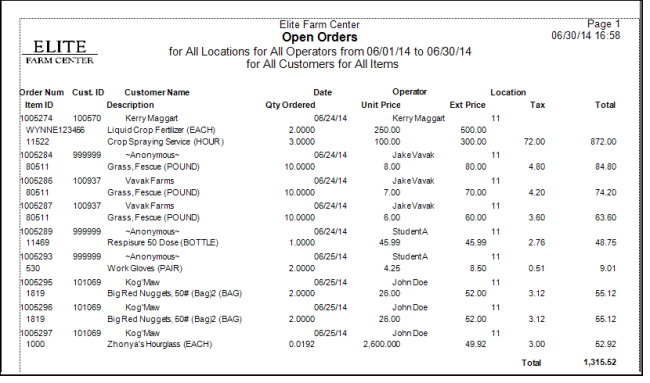
Order Num- The Order Number
Cust ID- Customer Account ID
Customer Name- Customer Name
Date- Date the Order was entered
Operator- Name of the Operator who entered the order.
Location- The Site ID for the location where the order was entered.
Item ID- The Item ID for items on the open order.
Description- Item description.
Qty Ordered- Quantity Ordered.
Unit Price- Current L1 price for the item.
Ext Price- Extended price, the Quantity multiplied by the Unit Price.
Tax- The sales tax assessed on the Extended price, if any.
Total- The total of the order, the Extended Price plus Tax.
Report Total- Totals the Total column.
When exporting this report, the following additional columns are included.
- Status
- Category ID
- Category Description
- Field Rep ID
- Field Rep Description